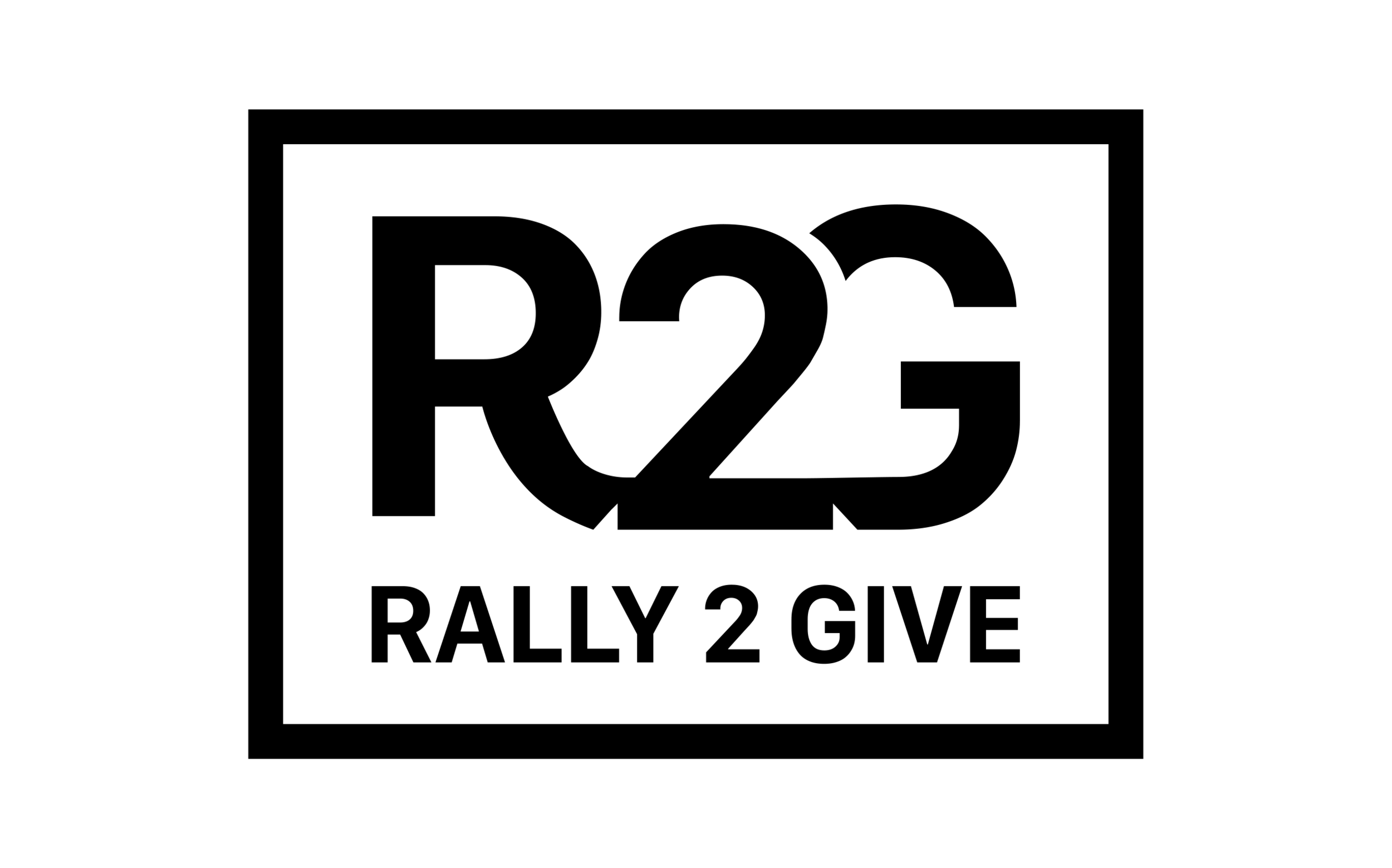Classy Sign-up
Thank you for being part of Rally 2 Give’s 8th Annual event! Your support means the world to us.
Before we get behind the wheel, let’s take a few minutes to learn about the new fundraising tool Classy, that we are using this year.
Click the buttons below or scroll down to either join an existing team or create one of your own!
Join an Existing Team
Visit https://www.classy.org/campaign/rally-2-give-2024/c601517
Click the “BECOME A FUNDRAISER” button on the screen
Click on “Join a team” and the list of available teams should be shown for you to join
After selecting the team you would like to join, you’ll be prompted to select either “LOGIN” or “CREATE AN ACCOUNT” depending on whether or not you have a classy.org login already. Instructions on creating an account are right below.
Create a Team
Visit https://www.classy.org/campaign/rally-2-give-2024/c601517
Click the “BECOME A FUNDRAISER” button.
Click on, “Create a team”
The platform will prompt you to create an account if you don’t already have one. Select, “CREATE AN ACCOUNT” and use your email to create an account on Classy.org.
Click “NEXT” and add your first and last name to complete your profile
Once completed, click “SIGN UP”
After creating your account, you can then enter more information about your team.
Enter your team’s name
Choose the currency from the drop-down menu
Set the Team Fundraising Goal
Choose a Team Page Headline or use the default one
OPTIONAL: Choose the short URL for your page. This could be your name or whatever you choose it to be. Please remember if you create a custom URL for your page, write it down or screenshot it. You can send this URL to friends and family when you tell them about this event.
Select whether or not you want to be contacted by Classy.org
Click “CREATE TEAM”
Choose your team photo, you can leave it as the default or change it personalize it more to yourself.
Click “CONTINUE”
Answer the team questions and click “FINISH”
You have now officially created a team!
You will now need to create a fundraising page to join the team.
Your team is now set up as an existing team, so follow the instructions for “Join an Existing Team” above to create your fundraising page and join your team.
Finding the URL for Your Team
It is a good idea to take note of the custom URL if you set one during the creation of your team. If you used the default URL, just scroll to the end of the Campaign page and click on your team. Your URL will appear in the address bar of your browser.
If you haven’t made a custom URL, take note of this URL so that you can share it with potential donors or team members.
Finding the URL for Your Personal Fundraising Page
It is a good idea to take note of the custom URL if you set one during the creation of your fundraising page. If you used the default URL, just scroll to the end of the Campaign page and click on your team. Your URL will appear in the address bar of your browser.
If you haven’t made a custom URL, take note of this URL so that you can share it with potential donors.